今天在创建数据库的时候突然发现,xp_cmdshell的存储过程不能用了,网上一搜,发现大部分都是只关闭安全配置,然后就有了下文
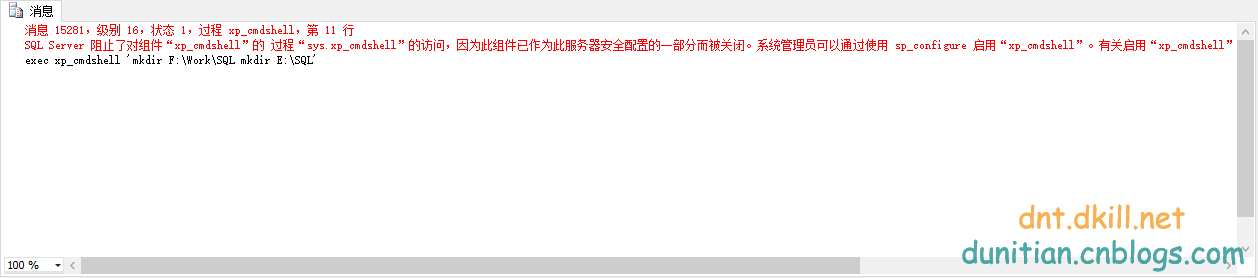
代码:具体的看注释,值得一提的是==》reconfigure with override,上面一句语句如果不加这句,则只是临时可用,不会影响系统原有配置(可以理解为==》)

代码贴上:


--创建目录(如果指定的路径不存在就会报错)exec sp_configure 'show advanced options',1 --显示高级选项reconfigure with override--重新配置 exec sp_configure 'xp_cmdshell',1 --1代表允许,0代表阻止 reconfigure with override exec xp_cmdshell 'mkdir F:\Work\SQL mkdir E:\SQL' exec sp_configure 'xp_cmdshell',0 reconfigure with overrideexec sp_configure 'show advanced options',0reconfigure with override
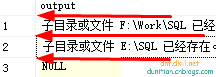
SQL也贴上吧,比较这玩意总得有个语境吧:


--如果数据库存在就删除use masterif exists(select * from sysdatabases where Name=N'LawyerBlog')begindrop database LawyerBlogend--创建目录(如果指定的路径不存在就会报错)exec sp_configure 'show advanced options',1 --显示高级选项reconfigure with override--重新配置 exec sp_configure 'xp_cmdshell',1 --1代表允许,0代表阻止 reconfigure with override exec xp_cmdshell 'mkdir F:\Work\SQL mkdir E:\SQL' exec sp_configure 'xp_cmdshell',0 reconfigure with overrideexec sp_configure 'show advanced options',0reconfigure with override--创建数据库create database LawyerBlogon primary --数据库文件,主文件组( name='LawyerBlog_Data', --逻辑名 size=10mb, --初始大小 filegrowth=10%, --文件增长 maxsize=1024mb, --最大值 filename=N'F:\Work\SQL\LawyerBlog_Data.mdf'--存放路径(包含文件后缀名)),filegroup ArticleData --Article文件组(表创建到不同的文件组里面可以分担压力)( name='LawyerBlog_Data_Article', size=10mb, filegrowth=10%, maxsize=1024mb, filename=N'E:\SQL\LawyerBlog_Data_Article.ndf')log on --日记( name='LawyerBlog_Log1', size=5mb, filegrowth=5%, filename=N'F:\Work\SQL\LawyerBlog_log1.ldf'),( name='LawyerBlog_Log2', size=5mb, filegrowth=5%, filename=N'E:\SQL\LawyerBlog_log2.ldf')go
扩展:
如果是普通用户要有ALTER SETTINGS权限才能运行sp_configure(一般管理员才有这个权限)
向数据库添加数据文件或日志文件
-
连接到数据库引擎。
-
在标准菜单栏上,单击“新建查询”。
-
将以下示例复制并粘贴到查询窗口中,然后单击“执行”。此实例向数据库添加由两个文件组成的文件组。此示例在 AdventureWorks2012 数据库中创建文件组 Test1FG1,然后将两个 5MB 的文件添加到该文件组。

 View Code
View CodeUSE masterGOALTER DATABASE AdventureWorks2012ADD FILEGROUP Test1FG1;GOALTER DATABASE AdventureWorks2012 ADD FILE ( NAME = test1dat3, FILENAME = 'C:\Program Files\Microsoft SQL Server\MSSQL10_50.MSSQLSERVER\MSSQL\DATA\t1dat3.ndf', SIZE = 5MB, MAXSIZE = 100MB, FILEGROWTH = 5MB),( NAME = test1dat4, FILENAME = 'C:\Program Files\Microsoft SQL Server\MSSQL10_50.MSSQLSERVER\MSSQL\DATA\t1dat4.ndf', SIZE = 5MB, MAXSIZE = 100MB, FILEGROWTH = 5MB)TO FILEGROUP Test1FG1;GO